Problem:
While Refreshing a report in Business Objects returned a warning “Partial Results”. Also, some of the data which was required in the report was missing or not being fetched.
Analysis:
Extract the same SQL generated by the report and run it in the same database on which the Universe is built. Count the rows of data.
1) Open the universe
2) Click on File, then Parameters
3) Click on the Controls Tab
4) Check the “Limit size of the result to” text box.
If the number of rows set less than the number of rows returns the SQL query then it throws partial and random records.
Solution:
1. Change the number of rows in the Designer more than the query returned
2. Uncheck the checkbox of “Limit size of the result to”
Risk & Best Practices:
1. Universe is normally built for many reports so before changing the number of rows it is better to discuss with Business that what extent they want the data and change upto that number of rows. In future if another report is giving the same partial result error fix the report not the Universe as the report is extreacting more than the data needed.
2. The limit should be a realistic number 100,000 record is good for any reporting environment. More than that will effect system performance.
3. If you uncheck the checkbox: The limit should be set to the maximum data retrieved by Oracle then there is a risk that Cartesian products would be allowed to run and return millions of rows.
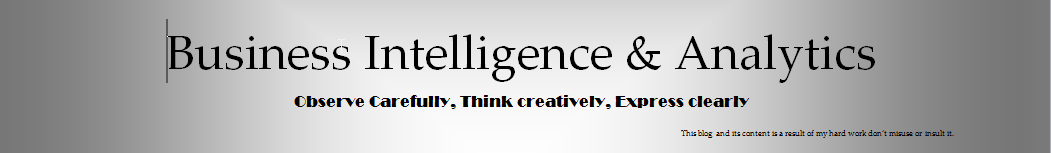
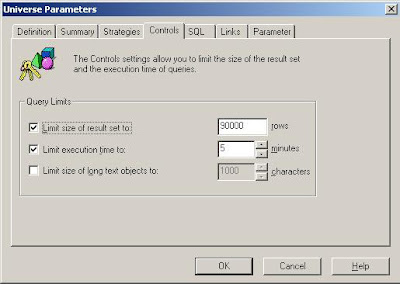
No comments:
Post a Comment